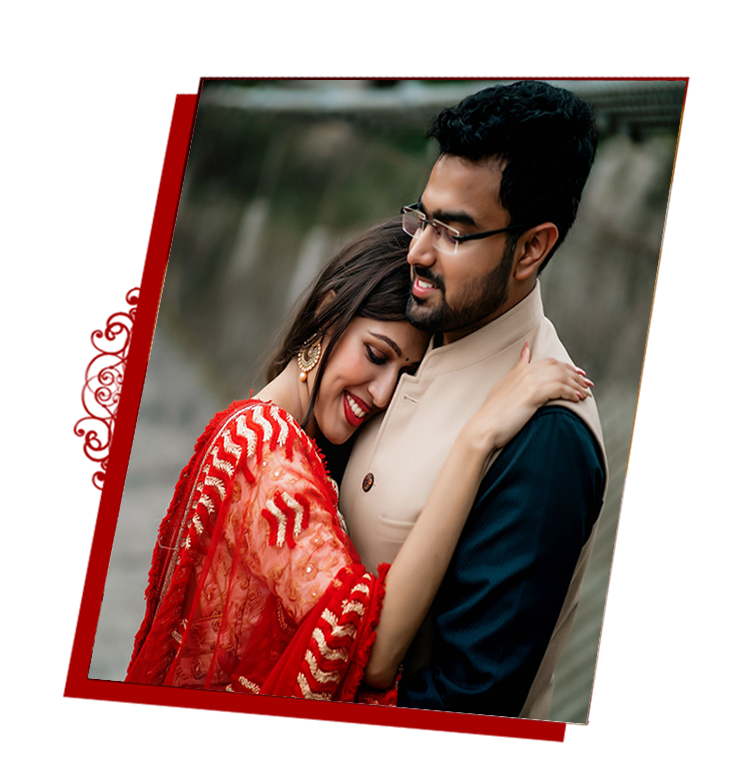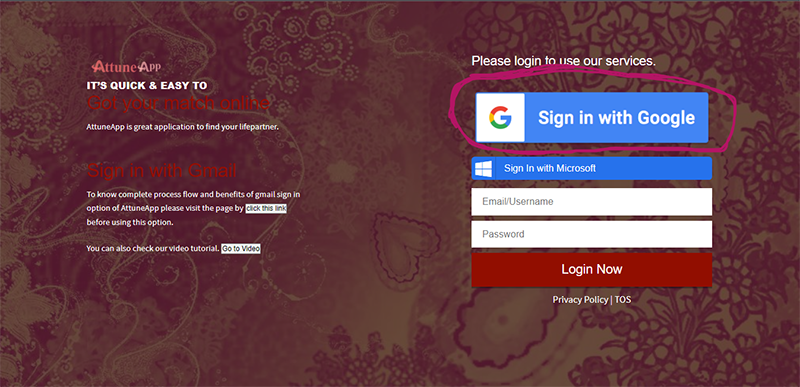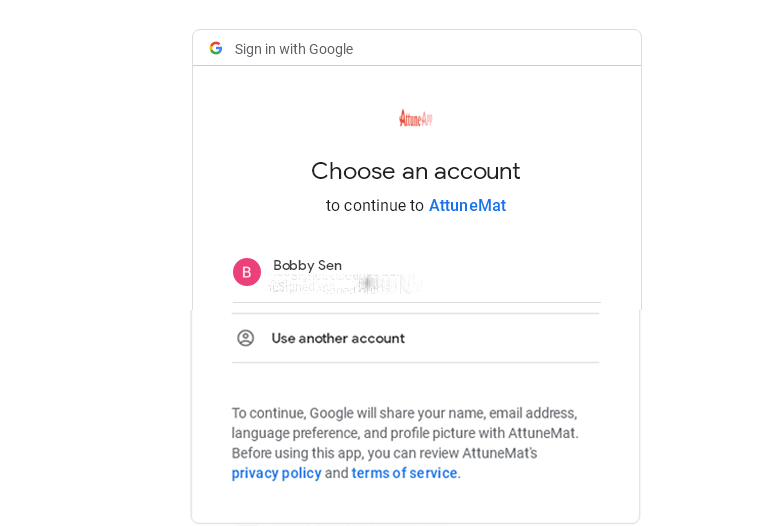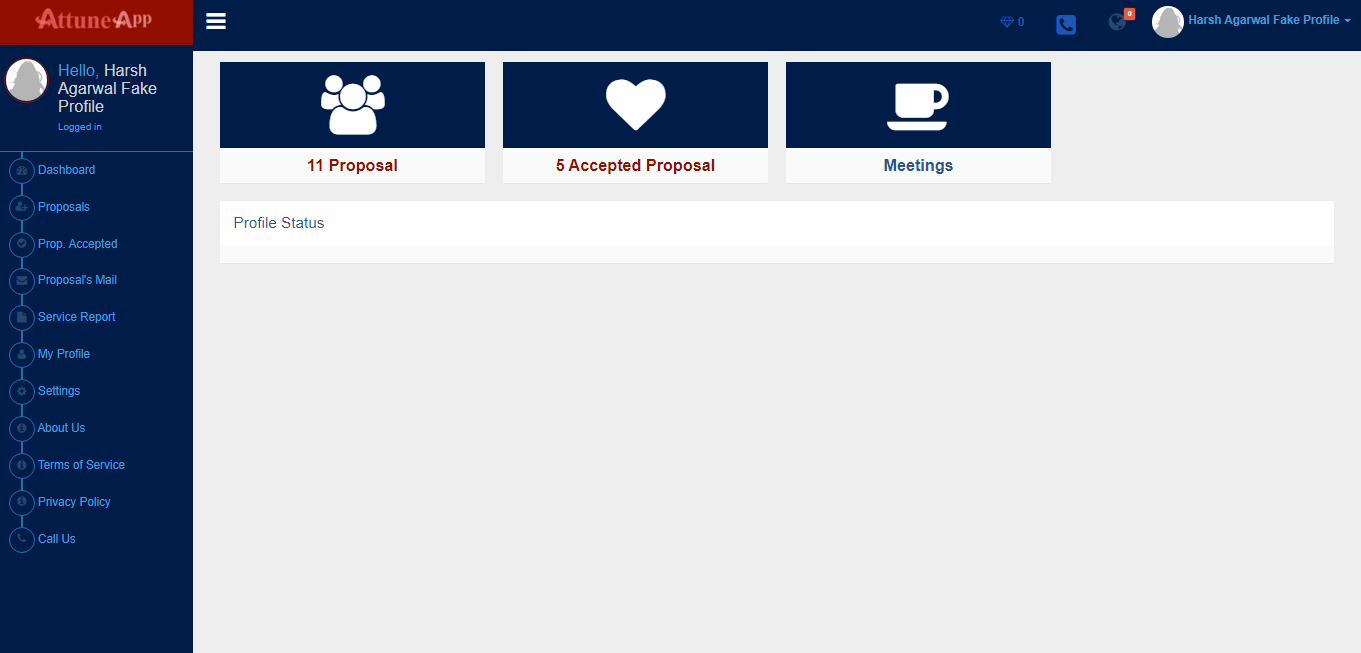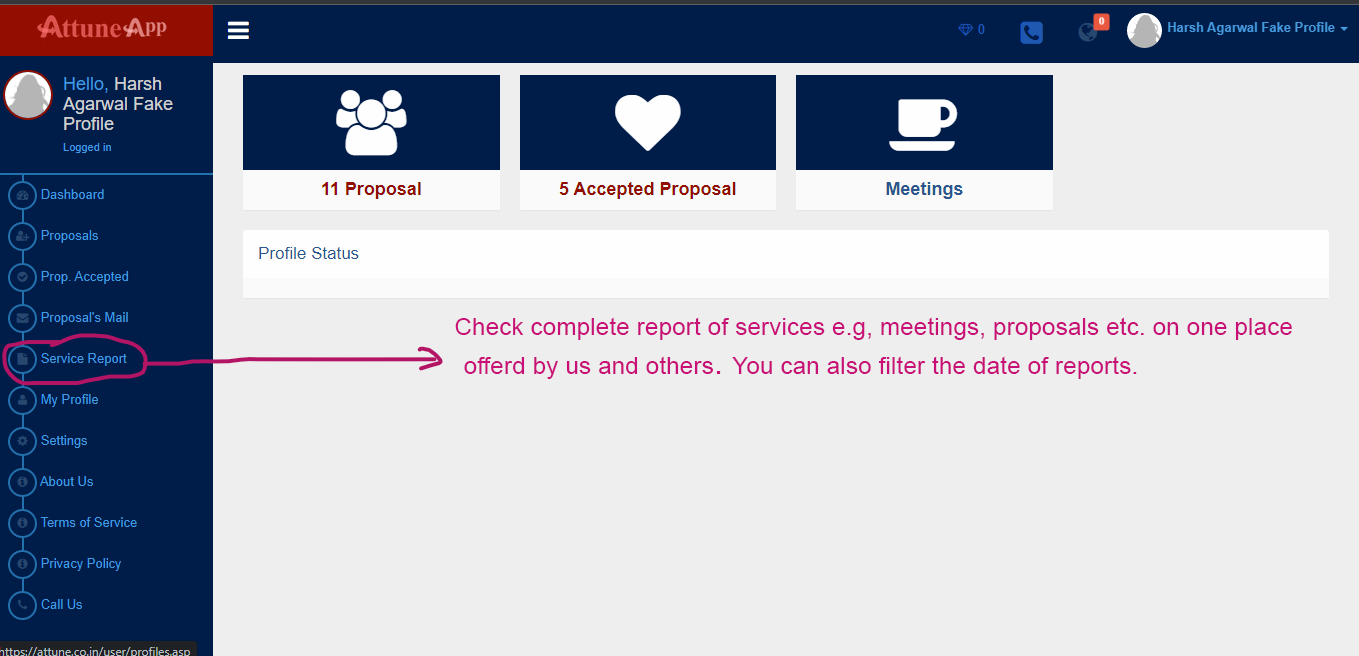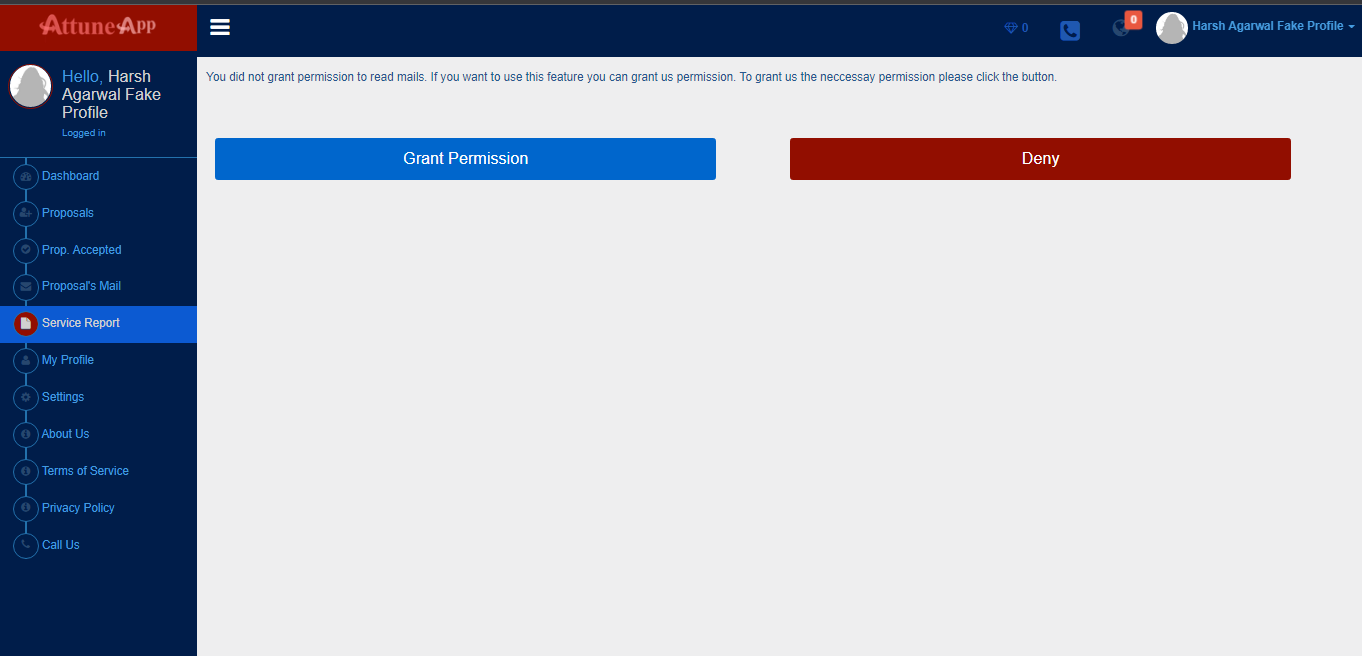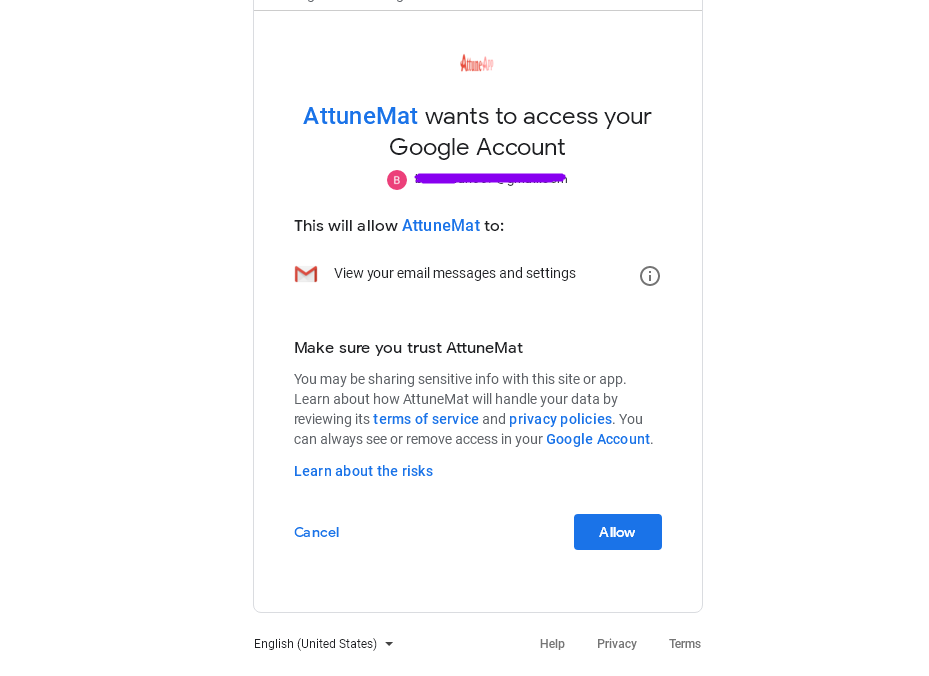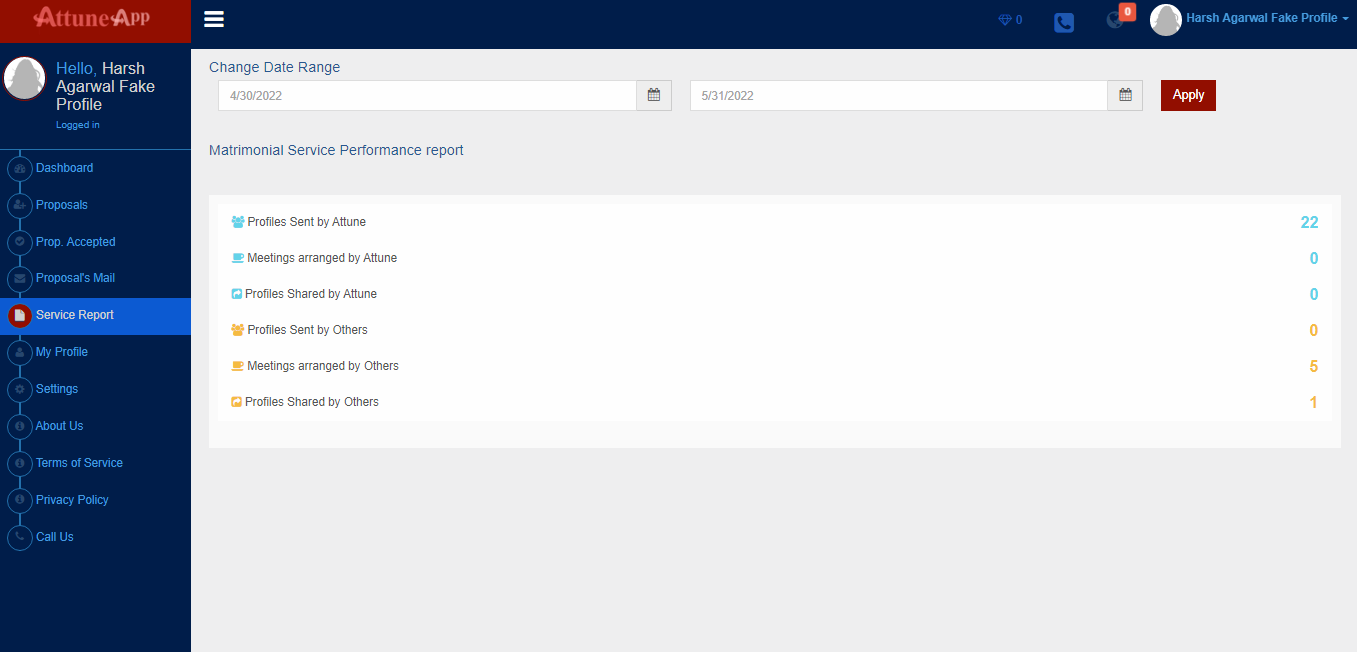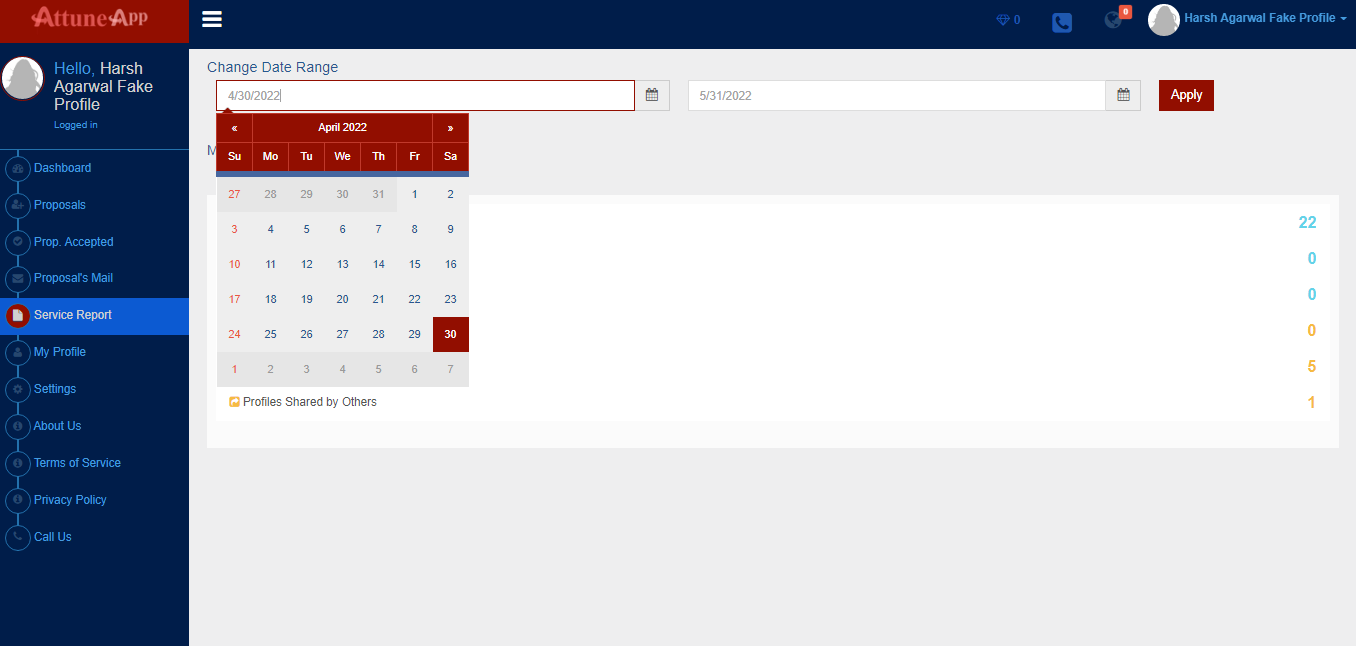Our app is basically for our user who already opt in for our services. By using app anyone can also send request to opt for our services. Our app provide our user flexibility to see the proposals at a glance and respond.
1. Whenever users sent us a profile via electronic or hard copy, we ask them to agree on the TOS in both of the cases before listing on our site.
2. If user want to use our services then he/she must agree to out TOS. Which is https://attune.co.in/user/tos.asp
3. Once accepted our TOS user send their profiles to us for further checking.
4. If everything is alright and satisfy our scruntiy team. We registered user and provide them login access and detail via email, sms or call.
This is the standard process our user follows. Now for ease of doing login and to reduce the headache of remembering different password we add OAuth mechanism for our users. Now our user can login with their google account. Using login with google not only provide ease of access but it also provide our user insights of our service and compare it with similar service providers.